 安装memcached及memadmin
安装memcached及memadmin
# 安装 memcached 及 memadmin
本文讲述 memcached 服务的安装,以及配套的管理系统 memadmin 的安装步骤。memcached 是分布式缓存服务, 和 redis 是同类产品。但支持的数据结构没有 redis 广泛,仅支持字符串类型。建议新系统采用 redis 方案。
# 一. 准备环境
CentOS 6.4 x86_64
# 二. 安装 memcached 服务(假定 IP:192.168.1.8)
# 1. 安装
开放端口 11211
yum install memcached
chkconfig memcached on
service memcached start
# 2. 验证(可在任意机器进行)
yum install telnet
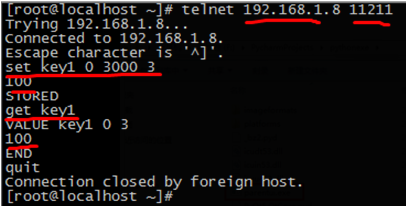
# 三. 安装 memcached 管理系统(假定 IP:192.168.1.8)
# 1. 安装
开放端口 80
关闭 selinux
yum install php-pecl-memcache
yum install httpd php
wget http://www.junopen.com/memadmin/memadmin-1.0.12.tar.gz
tar -zxvf ./memadmin-1.0.12.tar.gz -C /var/www/html/
service httpd start
# 2. 验证
请求http://192.168.1.8/memadmin
用户名:admin
密码:admin
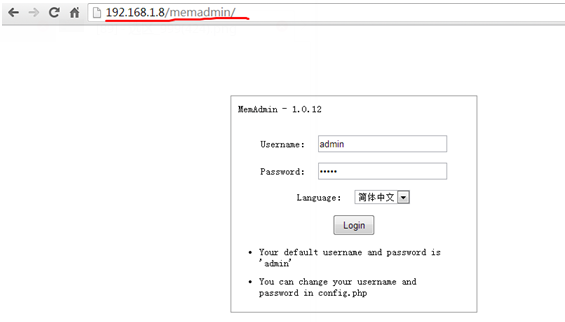
上次更新: 2022-08-17 22:28:19